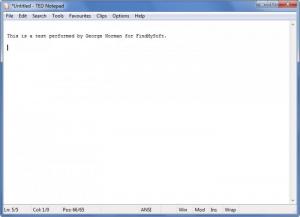TED Notepad
6.1.1 Beta
Size: 162 MB
Downloads: 4744
Platform: Windows (All Versions)
When Juraj Simlovic started working on TED Notepad, his aim was to come up with a small, simple, and fast text-processing program that would come in handy when performing frequent tasks. The aim was never to create a fully-loaded editor. Cons:
None that I could think of.
Pros
Getting TED Notepad up and running takes little time; there’s a portable version as well. TED Notepad features a distraction-free interface. Numerous text-processing functions are offered for free.
Cons
equently, there are no unnecessary features, toolbars, wizards, or objects. TED Notepad, to put it bluntly, is a lightweight, easy to use, and efficient text-processing tool – a very nice replacement for the default Notepad application. Downloading the TED Notepad installation file will only take a moment seeing that it weighs in at less than 200KB. Run this file once you have it on your PC and you will be presented with a setup wizard that will guide you through the installation process. A few moments later you will be done with the whole thing and you’ll be ready to start using TED Notepad. Please note that TED Notepad is also available as a portable version. TED Notepad features a minimalist, distraction-free interface: the main pane presents the text you’re working on; at the top there’s a traditional File Menu. Don’t be fooled by the lack of toolbars, sidebars, and so on – TED Notepad has a lot to offer. To point out that TED Notepad has a lot to offer, they referred to it as a “Swiss-army-knife notepad alternative.” To better put things in perspective, here are some of the features this text-processing tool has to offer: extensive import, multi-level undo and redo, recent files, favorites, you can use the font and background color, multiple tools, search, replace, and more. You have all the time in the world to explore TED Notepad’s functionality since the application is free (consider making a donation). TED Notepad has several things going on in its favor: it has lots of functionality to offer, it features a user friendly, distraction-free interface, and it is offered for the great price of free.
TED Notepad
6.1.1 Beta
Download
TED Notepad Awards

TED Notepad Editor’s Review Rating
TED Notepad has been reviewed by George Norman on 09 Jan 2013. Based on the user interface, features and complexity, Findmysoft has rated TED Notepad 5 out of 5 stars, naming it Essential